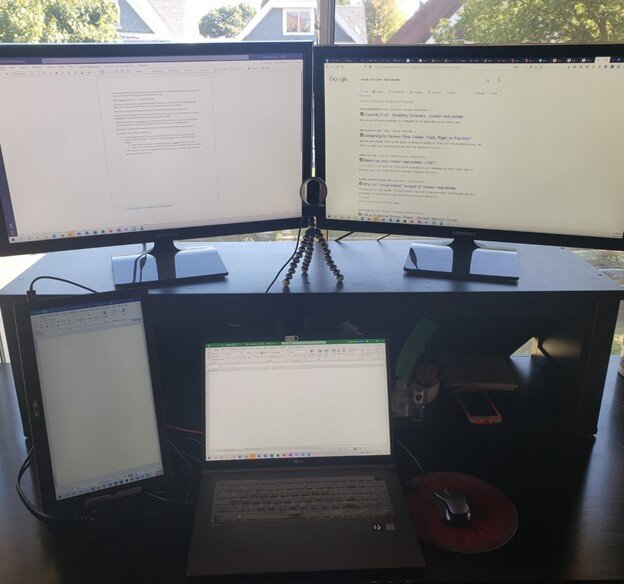The Value of Screen Real Estate
With Amazon Prime Day(s) just around the corner, October 13-14, I wanted to chime in quickly about the value of employees having at least one additional screen. There’s a term for it – screen real estate. When you think about productivity training, screen real estate might not be one of the top things you initially think about, but it can be essential.
In the Olden Days (paper)
Let’s travel in the way-back machine for a moment. Remember, in the old days when we got paper mail and processed paper files? I know it’s been a while, but this is relevant. Back then, we’d look at that paper and then at our screen and do what we needed to do.
Current Times (screen)
Now, with scanned paper, electronic files, and email, all of that comes to us on a screen. And to do something with it, we need to open up another window.
When that window can be opened up on a different screen so you can have what you’re processing on one window, and the actual processing activity in another window, it saves heaps of time!
Tech people can get all excited about how BIG their screens are or how MANY screens they have. Personally, I use three screens, sometimes four screens, depending on what projects I am working on.
My current screen set-up
My main laptop screen is not my primary use screen, but it’s nice to have when needed.
I have two 27” screens at eye level – whether I’m sitting or standing. Those are my primary use screens. They are configured to be in extended view and are not cloned.
When I have a Zoom open on one window and the screen I’m sharing in another
When I am working on an article in one window and researching information in another.
The 4th comes in for my training agenda. If I have a written guide or agenda, I have it on a 4th monitor rather than using paper.
How Many Windows and Tabs do you have open?
There are a couple of other ways to manage all the open Windows and Tabs on your screen:
1) Use the Windows 10 Virtual Desktop feature. Here’s a quick video to explain.
2) Use a Tab Management tool like Workona to keep all your tabs organized.
What’s the BEST option for Screen Real Estate?
If you’ve never tried working with multiple monitors, it’s worth a try. But don’t feel like you need to get the Biggest or the Best out there. Going with one big screen may result in more time managing windows than if you did two smaller screens.
I typically watch for Black Friday sales and look for the biggest screen for my buck – I don’t want to spend more than about $125 for a screen.
I’ve recently found having a portable screen to be an excellent solution for when I want the additional screen real estate without lugging a giant monitor. Here’s the one I have. This slim monitor fits in my laptop bag easily and comes with a case. I did find that the built-in stand didn’t quite do the job, so I bought another small phone stand to use instead. This also helps when folks don’t have a place to keep their monitors up permanently.
ASUS MB168B 15.6” WXGA 1366x768 USB Portable Monitor
15.6-inch HD portable USB-powered monitor with a single USB 3.0 cable for power and data transmission World’s slimmest and lightest USB monitor with a sleek and metallic finish. It needs just one USB cable for both its video signal and power to deliver up to a Full HD resolution. Auto-rotating display bundled with the ASUS Smart Case – a two-way adjustable stand and protective sleeve
【Portable & Lightweight】Durable body weighs only 2.1 ounces but will bear a load of up to 11 pounds,our phone stand is foldable and easy to slip into your pocket. The pocket-size tablet holder is super easy to take out wherever you go. Great desk accessories in the office and house.
【Adjustable Viewing Angle】Vertical and horizontal support. You can put this foldable phone stand on the table or on the bed, Perfect for watching videos, reading, video recording, viewing photos, and free your hands.
【Universal Compatibility】Works With All 6-11 Inch devices like Tablets and E-readers, Such as iPhone X 8 8 Plus 7 7Plus 6S 5S 5C, 9.7 inch iPad, iPad mini 2 3 4, iPad Air 2, Samsung Galaxy Note, S9 S9+ S2 S7 Edge S6 S5 S8 J7, Google Pixel 2 XL, Nexus 5X 6P.
Whatever you choose, consider adding one more screen to your single-screen life. It’s something you will get used to quickly and never want to go back to single-screen again.
ExcelandFlourish.com is a participant in the Amazon Services LLC Associates Program, an affiliate advertising program designed to provide a means for sites to earn advertising fees by advertising and linking to Amazon.com.